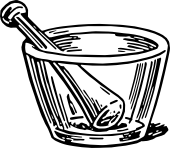Configuration¶
The following configuration values exist for Flask-SQLAlchemy. Flask-SQLAlchemy loads these values from your main Flask config which can be populated in various ways. Note that some of those cannot be modified after the engine was created so make sure to configure as early as possible and to not modify them at runtime.
Configuration Keys¶
A list of configuration keys currently understood by the extension:
|
The database URI that should be used for the connection. Examples:
|
|
A dictionary that maps bind keys to SQLAlchemy connection URIs. For more information about binds see Multiple Databases with Binds. |
|
If set to True SQLAlchemy will log all the statements issued to stderr which can be useful for debugging. |
|
Can be used to explicitly disable or
enable query recording. Query recording
automatically happens in debug or testing
mode. See |
|
Can be used to explicitly disable native unicode support. This is required for some database adapters (like PostgreSQL on some Ubuntu versions) when used with improper database defaults that specify encoding-less databases. Deprecated as of v2.4 and will be removed in v3.0. |
|
The size of the database pool. Defaults to the engine’s default (usually 5). Deprecated as of v2.4 and will be removed in v3.0. |
|
Specifies the connection timeout in seconds for the pool. Deprecated as of v2.4 and will be removed in v3.0. |
|
Number of seconds after which a connection is automatically recycled. This is required for MySQL, which removes connections after 8 hours idle by default. Note that Flask-SQLAlchemy automatically sets this to 2 hours if MySQL is used. Some backends may use a different default timeout value. For more information about timeouts see Timeouts. Deprecated as of v2.4 and will be removed in v3.0. |
|
Controls the number of connections that can be created after the pool reached its maximum size. When those additional connections are returned to the pool, they are disconnected and discarded. Deprecated as of v2.4 and will be removed in v3.0. |
|
If set to |
|
A dictionary of keyword args to send to
|
New in version 0.8: The SQLALCHEMY_NATIVE_UNICODE, SQLALCHEMY_POOL_SIZE,
SQLALCHEMY_POOL_TIMEOUT and SQLALCHEMY_POOL_RECYCLE
configuration keys were added.
New in version 0.12: The SQLALCHEMY_BINDS configuration key was added.
New in version 0.17: The SQLALCHEMY_MAX_OVERFLOW configuration key was added.
New in version 2.0: The SQLALCHEMY_TRACK_MODIFICATIONS configuration key was added.
Changed in version 2.1: SQLALCHEMY_TRACK_MODIFICATIONS will warn if unset.
Changed in version 2.4: * SQLALCHEMY_ENGINE_OPTIONS configuration key was added.
* Deprecated keys
SQLALCHEMY_NATIVE_UNICODE
SQLALCHEMY_POOL_SIZE
SQLALCHEMY_POOL_TIMEOUT
SQLALCHEMY_POOL_RECYCLE
SQLALCHEMY_MAX_OVERFLOW
Changed in version 2.4.3: Deprecated SQLALCHEMY_COMMIT_ON_TEARDOWN.
Connection URI Format¶
For a complete list of connection URIs head over to the SQLAlchemy documentation under (Supported Databases). This here shows some common connection strings.
SQLAlchemy indicates the source of an Engine as a URI combined with optional keyword arguments to specify options for the Engine. The form of the URI is:
dialect+driver://username:password@host:port/database
Many of the parts in the string are optional. If no driver is specified
the default one is selected (make sure to not include the + in that
case).
Postgres:
postgresql://scott:tiger@localhost/mydatabase
MySQL:
mysql://scott:tiger@localhost/mydatabase
Oracle:
oracle://scott:tiger@127.0.0.1:1521/sidname
SQLite (note that platform path conventions apply):
#Unix/Mac (note the four leading slashes)
sqlite:////absolute/path/to/foo.db
#Windows (note 3 leading forward slashes and backslash escapes)
sqlite:///C:\\absolute\\path\\to\\foo.db
#Windows (alternative using raw string)
r'sqlite:///C:\absolute\path\to\foo.db'
Using custom MetaData and naming conventions¶
You can optionally construct the SQLAlchemy object with a custom
MetaData object.
This allows you to, among other things,
specify a custom constraint naming convention
in conjunction with SQLAlchemy 0.9.2 or higher.
Doing so is important for dealing with database migrations (for instance using
alembic as stated
here. Here’s an
example, as suggested by the SQLAlchemy docs:
from sqlalchemy import MetaData
from flask import Flask
from flask_sqlalchemy import SQLAlchemy
convention = {
"ix": 'ix_%(column_0_label)s',
"uq": "uq_%(table_name)s_%(column_0_name)s",
"ck": "ck_%(table_name)s_%(constraint_name)s",
"fk": "fk_%(table_name)s_%(column_0_name)s_%(referred_table_name)s",
"pk": "pk_%(table_name)s"
}
metadata = MetaData(naming_convention=convention)
db = SQLAlchemy(app, metadata=metadata)
For more info about MetaData,
check out the official docs on it.
Timeouts¶
Certain database backends may impose different inactive connection timeouts, which interferes with Flask-SQLAlchemy’s connection pooling.
By default, MariaDB is configured to have a 600 second timeout. This often
surfaces hard to debug, production environment only exceptions like 2013: Lost connection to MySQL server during query.
If you are using a backend (or a pre-configured database-as-a-service) with a lower connection timeout, it is recommended that you set SQLALCHEMY_POOL_RECYCLE to a value less than your backend’s timeout.